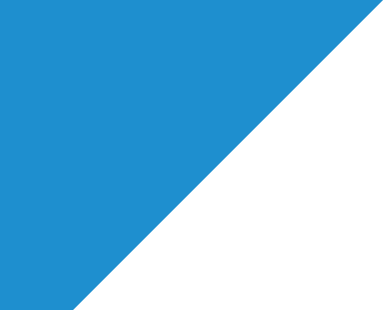How to Edit Your Client’s Profile
In this video we are going to show you how to search for your client’s suggestions. We also have a helpful written step-by-step guide available below to help you on your way!
1. Finding the Performer
Both on the Menu and Quick Links you will see ‘client list’. This is where you will be able to see all the clients you represent.
Once in ‘Client List’, you will be able to search for a particular performer by using the top ‘search performer name’ bar.
Type and enter the performer you wish to find and you will be taken to a thumbnail of their profile. Once there, you will be able to click on their headshot and you will be given a dropdown list of functions (please note, you must click their headshot NOT their name for the dropdown list to appear).
2. Editing a Client’s Profile
This list includes ‘Edit profile’ for making changes to their personal details or adding a new credit, ‘Manage Photos’ where you can add or hide photos on their profile, ‘View Suggestions’ where you can see what you have submitted your client for and ‘Manage Video’/’Manage Audio’ which allows you to edit/add video and audio files to their profile.
By selecting ‘Edit profile’ you will be taken to their full profile. From here, you can also edit all sections listed previously, for example adding or editing media or adding credits by clicking on the pencil icon available within these different sections.
3. Selecting a Gender
Please ensure the performer has selected from the available gender options. This is extremely important to enable them to show up when making your suggestions. This can be found in their ‘Edit Profile’ section under the heading ‘How do you want to be found on Spotlight’. Please always make sure to get consent from your client if completing this section on their behalf.
Your clients also have the ability to edit their own profile should they wish by signing into their Performer account.
Should you have any further questions about editing a profile or your agent account in general, please email [email protected] and someone will be happy to help you with your enquiry.