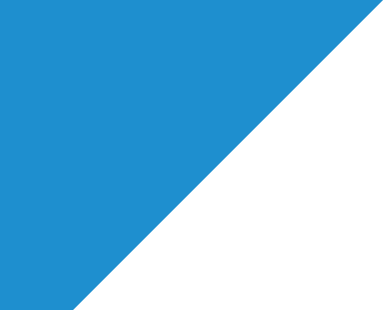How To Search Your Client’s Suggestions
In this video we are going to show you how to search for your client’s suggestions. We also have a helpful written step-by-step guide available below to help you on your way!
1. Finding the ‘Search Suggestions’ tab
Both on the Menu and Quick Links you will see the ‘Client List’ section. This is where you will be able to see all the clients you represent and where you can search for their suggestions.
2. Searching Suggestions
Once in your ‘Client List’, you will be able to search for a particular performer by using the top ‘search performer name’ bar.
Type and enter the performer you wish to find and you will be taken to a thumbnail of their profile. Once there, click on their headshot and you will be given a dropdown list of functions. Within this dropdown list, you will see ‘View Suggestions’. Here, you will be able to see all the breakdowns they have been submitted for. By having the ability to view their suggestions, this is a great way of keeping track of their submissions throughout the years.
3. Downloading the Suggestions
You also have the ability to download into an excel format should you wish to print out or email the submission list to a colleague or client. You can do this by selecting the ‘download’ button at the top left or clicking on the 3 dots to the right.
4. View Suggestions of a Former Client
To view suggestions from a former client for the purposes of a client handover, you can do this by going to ‘Search Suggestions’ in your Quick Links section on the main account page (or from the left hand menu). Once here, you can type the name of the former client you wish to view and all suggestions you made for this performer will populate. You also have the ability to download into an excel format should you wish to print or email your protected lists.
Should you have any further questions about searching client suggestions or your agent account in general, please email [email protected] and someone will be happy to help you with your enquiry.